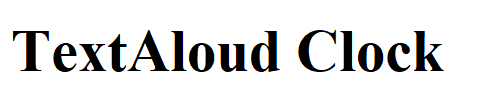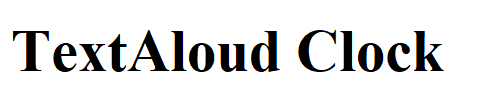Who can use it
Textaloud Clock is a clock application that uses TextAloud to announce the current time and alarms. For people who spend many
hours on their Windows PC, it can help you avoid losing track of what time it is. TextAloud Clock lets you set an alarm to remind
when you need to step away from your PC for a meeting or just to take a break.
|
|
How it works
This is an add-on for TextAloud (sold separately) so you must have a registered copy of TextAloud on your PC before you can
install and use it. It will speak the current time every 15 minutes, every 30 minutes, or on the hour. TextAloud clock lets you select
from the voices you already have with TextAloud.
|
|
Visually Appealing and Fun
Choose from predefined configuration files that allow you to customize the appearance of the clock. Several attractive choices are
included and you can also add new configurations with your own background images if desired. The clock is integrated with a Quote of the Day
service that lets you view daily quotes from categories you select.
|